Waterless Diffuser
1. Pull Up the Atomizer:
Gently lift the atomizer to access the oil compartment.
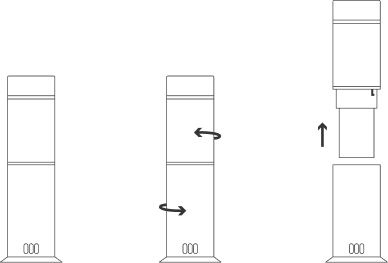
2. Replace with Aromar+ Oil Bottle:
Turn counterclockwise to remove the empty bottle. Insert your favorite Aromar+ fragrance oil bottle and secure it by turning clockwise.
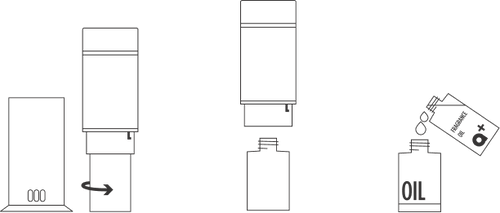
3. USB Powered:
Plug your diffuser into any USB port to enjoy captivating scents anywhere—at home, in the office, or on the go.
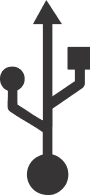
4. Customize Your Settings:
Adjust scent intensity manually or via the AROMA GALAXY app for personalized fragrance levels.
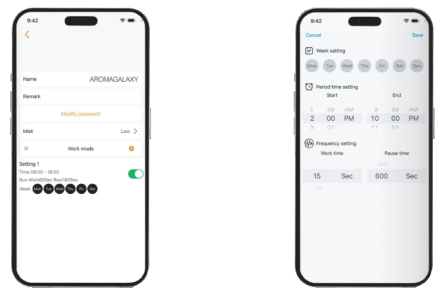
Important Reminder:
🚫 Do not mix water into the fragrance oil bottle. The Aromar+ Waterless Diffuser is designed to operate without water for a seamless, hassle-free experience.
✨ Want more tips?
Plug-in Diffuser
1. Replace the Fragrance Oil Bottle:
Turn counterclockwise to remove the empty bottle. Insert your Aromar+ fragrance oil bottle and secure it by turning clockwise.
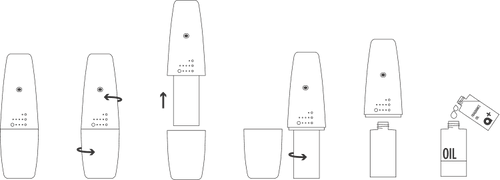
2. Rotate the Plug for Your Outlet:
The 90-degree rotatable plug allows the diffuser to fit both horizontal and vertical electrical outlets. Adjust the plug as needed for your outlet orientation.
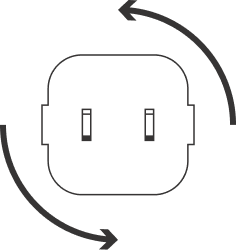
3. Secure the Cover:
Ensure the cover is firmly in place to allow proper operation and efficient scent diffusion.

4. Plug Into a Power Outlet:
Insert the diffuser into a standard power outlet, ideally in a central location for even scent distribution.
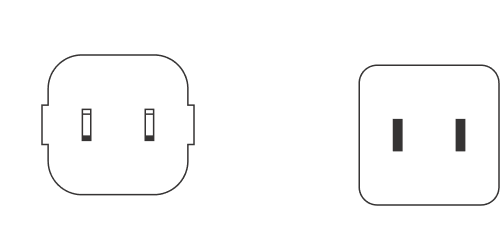
5. Customize Your Settings:
Adjust scent intensity manually or via the AROMA GALAXY app for personalized fragrance levels.
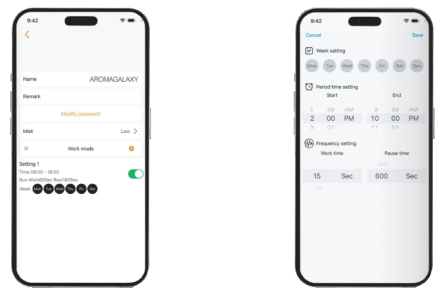
✨ Need more help?
Everything You Need to Know About Aromar+ Waterless Diffusers
What is Aromar+ known for?
Aromar+ is known for premium, waterless home fragrance systems that deliver long-lasting, sophisticated scents—designed to elevate your space, safely and beautifully.
Are Aromar+ products safe to use?
Yes. All of our fragrances are IFRA-compliant, phthalate-free, and cruelty-free. They’re flame-free and formulated in line with global safety standards—designed to be a clean, responsible choice for home environments.
How do I connect my diffuser to Bluetooth?
Open your Bluetooth settings and pair with “Aroma Galaxy.” Then, use the Aroma Galaxy app to control scent intensity and scheduling.
Why isn’t my diffuser misting?
Double-check that the fragrance bottle is securely in place and the device is powered on. Still having trouble? Reach out to our support team—we’re here to help.
Do Aromar+ diffusers work without the app?
Yes! Once your settings are saved, the diffuser continues to run using the last programmed configuration—even when not connected to the app.
How long do Aromar+ fragrances last?
Each fragrance typically lasts 30–60 days depending on usage, room size, and diffuser settings.
Where can I use Aromar+ products?
Anywhere you want to enhance your environment—living rooms, bedrooms, offices, bathrooms, or entryways. They’re designed to fit seamlessly into any space.
What should I do if I can't connect to the Aroma Galaxy app?
Make sure Bluetooth is enabled, then try restarting your phone and diffuser. If needed, reinstall the app. Still no luck? Our support team is happy to assist.
Where can I find more guidance on using my Aromar+ product?
You can download the full user guide on our website or simply scan the QR code on your product’s packaging for instant access.

